In the era of AI, chatbots have revolutionized how we interact with technology. Perhaps one of the most impactful uses is in the healthcare industry. Chatbots are able to deliver fast, accurate information, and help individuals more effectively manage their health. In this article, we’ll learn how to develop a medical chatbot using Gemini 2.0, Flask, HTML, and Bootstrap. The project is about creating a personalized, user-friendly custom platform to answer health-related queries with accuracy and speed.
Learning Objectives
- Understand the key components and architecture of a Medical Chatbot with Gemini 2.0, and how it enhances healthcare interactions.
- Learn how to integrate Gemini 2.0 into a medical chatbot to provide accurate, context-aware responses tailored to patient needs.
- Explore the use of HTML and Bootstrap to design a responsive and user-friendly chatbot interface.
- Gain hands-on experience in setting up and deploying a personalized medical chatbot.
- Discover the role of FAISS in enhancing search efficiency for chatbot functionalities.
What is Gemini 2.0?
Announced in December 2024, Gemini 2.0 is the latest iteration of Google’s large language model (LLM) series, developed by Google DeepMind. It introduces several key enhancements, including multimodal output, native tool use, and agentic abilities, positioning it as a versatile AI model for diverse applications.
Building on its predecessor, Gemini 1.5, Gemini 2.0 extends the capability to process and generate text, images, video, and audio. It adds native image creation and multilingual text-to-speech outputs for more natural, interactive user experiences.
One of the most outstanding features of Gemini 2.0 is its agentic AI, which allows the system to plan and execute tasks independently. Experimental projects like Project Astra demonstrate this capability by integrating with Google services such as Search and Maps to provide real-time, contextual assistance. Another example is Project Mariner, a Chrome extension that navigates the web autonomously to perform tasks such as online shopping.
Key Features of Gemini 2.0
- Multimodal Output: Gemini 2.0 processes and generates multiple data types, including text, images, audio, and video, enabling more natural and context-rich interactions.
- Native Tool Use: The model seamlessly integrates with various tools and platforms, enhancing its utility across different applications.
- Agentic Abilities: Gemini 2.0 introduces AI agents capable of executing complex tasks with minimal human intervention, marking a step towards more autonomous AI systems.
Versions of Gemini 2.0
Gemini 2.0 is available in several versions, each tailored for specific use cases:
- Gemini 2.0 Flash Experimental: An experimental model focusing on speed and efficiency, suitable for rapid task execution.
- Gemini 2.0 Pro: Designed for a wide range of tasks, offering a balance between performance and cost.
- Gemini 2.0 Ultra: Optimized for highly complex tasks, providing superior performance for demanding applications.
Flask
- Flask is a lightweight web framework in Python, ideal for building scalable and efficient web applications.
- In the chatbot, Flask handles backend operations, including API integration with Gemini 2.0, routing, and managing user interactions.
- Its simplicity and flexibility make it perfect for quick development and integration tasks.
HTML and Bootstrap
- HTML forms the structural foundation of the chatbot’s interface, ensuring semantic and accessible web design.
- Bootstrap, a CSS framework, enhances the interface by providing responsive and aesthetically pleasing design components. It ensures the chatbot works seamlessly across devices, from desktops to smartphones.
Key Features of the Medical Chatbot
- Conversational Interface: The chatbot engages users with natural, human-like interactions powered by Gemini 2.0.
- User-friendly Design: Bootstrap-enabled responsive design ensures ease of use on any device.
- Health Query Support: Capable of addressing a variety of medical questions, from symptoms to general health advice.
- Accessibility: Designed to be easy to navigate for users of all technical proficiencies.
Facebook AI Similarity Search
Meta (formerly Facebook) developed FAISS as an open-source library for efficient similarity search and clustering of dense vectors. Machine learning commonly uses FAISS, especially for tasks involving large-scale vector search and nearest neighbor retrieval. FAISS optimizes handling high-dimensional data, making it ideal for applications such as recommendation systems, natural language processing, and image retrieval.
In a nutshell, FAISS enables indexing dense vectors and supports fast approximate or exact search over them. It uses product quantization, HNSW (Hierarchical Navigable Small World graphs), and IVF (Inverted File Index) techniques to balance the trade-off between speed and accuracy. These techniques dramatically reduce the computational complexity and memory usage with high precision in the search results. However, FAISS further supports both CPU and GPU acceleration, making it suitable for millions or even billions of vectors for handling datasets.
One of FAISS’s key strengths is its versatility. It provides multiple indexing strategies, enabling users to choose the most appropriate approach for their specific use cases. For example, flat indexes offer exact search capabilities, while quantization-based indexes prioritize efficiency. Its Python and C++ APIs make it accessible to a wide range of developers, and its modular design allows for easy integration into existing machine learning pipelines.
Learn more about Vector Database here.
Flowchart Description: Medical Chatbot Workflow
Below is the flow diagram:

- Start: The user begins at the Home Page (index.html) of the medical chatbot.
- Upload PDFs to Build Knowledge Base:
- Users upload PDF files via the File Upload functionality.
- Backend processes the PDFs and builds the Knowledge Base, storing it in a Vector Store (vector_store.pkl) for future queries.
- If invalid files are uploaded, the system handles the error and prompts the user for valid files.
- Ask Medical Questions:
- Users submit medical questions via the Ask Medical Questions (/ask) feature.
- If a Knowledge Base exists, the system retrieves relevant documents.
- If no Knowledge Base exists, an error message is displayed or a redirect is initiated.
- Generate Response:
- Relevant documents are retrieved and passed to the Gemini Model for generating responses.
- The model processes the input and provides an accurate medical response.
- Display or Redirect:
- The generated response is displayed to the user or redirected to an appropriate page for further interaction.
- End: The user receives the response and may choose to interact further or end the session.
This workflow ensures smooth user interaction, efficient error handling, and accurate response generation using the Gemini Model for a seamless medical chatbot experience.
Setting Up the Environment
Begin by installing the required dependencies, configuring the API key, and setting up the frontend to prepare your environment for the medical chatbot.
Install the requirements.txt
pip install -r https://raw.githubusercontent.com/Gouravlohar/Medical-Chatbot/refs/heads/master/requirements.txtAPI Key
Get your Gemini 2.0 API key from here.
HTML Front-End Code for a Medical Chatbot
This HTML code forms the front-end user interface of a medical chatbot application. It creates an interactive web page where users can:
- Upload PDF files to provide additional context for the chatbot.
- Send chat messages to interact with the AI-based medical chatbot.
The interface uses Bootstrap for styling and jQuery for handling user interactions dynamically. It includes features like a typing indicator for the chatbot and seamless message display. The code integrates with a Flask back-end to process user inputs and return AI-generated responses.
Medical Chatbot
[email protected]/dist/css/bootstrap.min.css" rel="stylesheet">
Welcome to Medical Chatbot
Note: This is an AI chatbot and may make mistakes. Please verify the information provided.
$(".typing-indicator").remove();
let cleanedData = data
.replace(/\*\*(.*?)\*\*/g, "$1")
.replace(/\n/g, "
")
.replace(/- (.*?)(?=\n
Hai
satu-satunya
pengemar
slots